Telegram US Group List 2541
-
Group
 459 Members ()
459 Members () -
Channel

Hyundai Travel
1,807 Members () -
Group
-
Group

راقت لي♡
9,522 Members () -
Group

مكتبة ابن جرير
825 Members () -
Channel

Refletir é preciso
616 Members () -
Group
-
Group

VŌÇÁB PRÒDĪGY
2,045 Members () -
Group
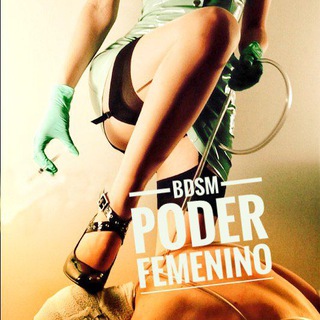
ꪶ࿋ꫂ ฿DṨⲘ PØ∂e͢͢͢r 🅵emeήi͢͢͢ή๏🦋
872 Members () -
Group

2TOP OTC Reviews
1,494 Members () -
Group
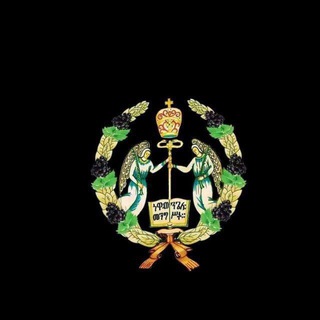
ኦርቶዶክሳዊ መጽሐፍት
20,965 Members () -
Channel

&ارزانسرای پوشاک آرسام وآیسان&
2,121 Members () -
Group

BEWINTO.COM
6,164 Members () -
Group

«Мой бизнес» | Крым
980 Members () -
Group

Помогу Вылезти из Долговой Ямы 💳
4,582 Members () -
Group

اصلاحات کرمانشاه
568 Members () -
Group
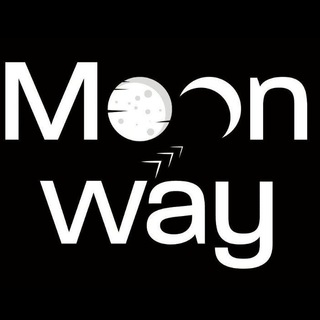
MoonWay BSC V2
750 Members () -
Group

Конструкториум
2,077 Members () -
Channel
-
Group

Giochi in compagnia🎼📚🖥🎳🎤🎭
314 Members () -
Group

Найдем дешевле 📌
113,781 Members () -
Group

Wishlist💕
385 Members () -
Group

VLaunch | Official Community
52,166 Members () -
Group

MOVING 🎥 STARS (GIFs 🔄 VIDS)
2,714 Members () -
Group
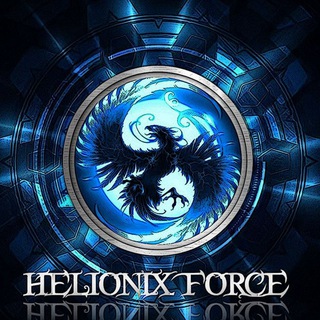
𝐎𝐅𝐂 𝐇𝐄𝐋𝐈𝐎𝐍𝐈𝐗
1,217 Members () -
Group

Mirobod tumani hokimligi Matbuot xizmati
6,130 Members () -
Group
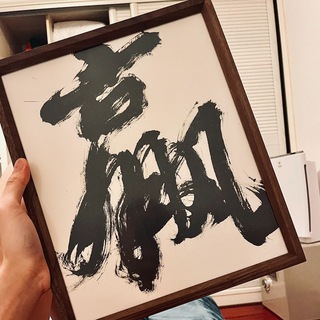
精英品质素材馆
54,631 Members () -
Group
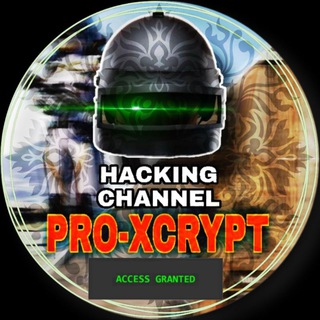
🔥🔥🇵 🇷 🇴 🇽 🇨 🇷 🇾 🇵 🇹 🄷🄰🄲🄺 🄿🅄🄱🄶🔥🔥
833 Members () -
Group

Бизнес Белгородской области
470 Members () -
Group

أنـتِ وأنـا 💜
6,107 Members () -
Group

Coding and Development
301 Members () -
Group

Сын и Дочь | Прекрасные Дети
28,981 Members () -
Group

Здесь тебя ждёт успех!💎🍾💰
469 Members () -
Group

کفش محمد
451 Members () -
Group

Telegram Uzbekistan
4,914 Members () -
Group

Арабский язык
19,277 Members () -
Group

پرنس یائویی
722 Members () -
Group

کانال گروه ازدواج و همسریابی قم جمکران
802 Members () -
Group

〖•𝑺𝒕𝒐𝒓𝒊𝑨𝒎🏖•〗
36,480 Members () -
Group

💎 جواهر الكلم 💎
1,249 Members () -
Channel

ØFC 𝐓𝐈𝐆Ɇ𝐂Λ𝐊𝐀𝐑𝐀
2,019 Members () -
Group

Rasta.Education.Group
621 Members () -
Group

وصفاتي المجربة للنساء 🌷
2,237 Members () -
Group
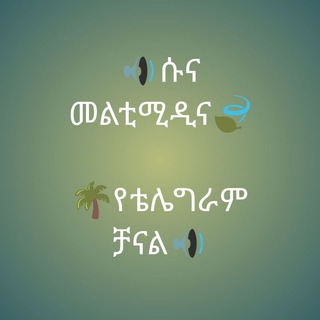
ሱና መልቲሚዲያ
428 Members () -
Group
-
Group

Humans
11,981 Members () -
Group

الثالث مهني
2,903 Members () -
Group

Coffee Santer | المدرسي
2,803 Members () -
Group

R-安装组件
11,347 Members () -
Group

⚘አትዘን لا تحۡـــــزن⚘
9,875 Members () -
Group

Cue's Chillout Lounge 432 Hz
1,978 Members () -
Channel

- مُؤيد ، بِنْ مَجيد .
1,236 Members () -
Group

📲 Premium Apks Free
7,249 Members () -
Channel
-
Group

Residency in UK 🇬🇧
4,358 Members () -
Group

Österreich betet
2,152 Members () -
Group

Фрілансер UA
6,083 Members () -
Group

عشقتك || 3shaqtak 💭💜
18,348 Members () -
Group

𝘖𝘯𝘦𝘥𝘪𝘳𝘦𝘤𝘵𝘪𝘰𝘯.𝘪𝘳𝘳ೃ࿐
824 Members () -
Group

قصص ومواعظ📚
330 Members () -
Group

SOG'LOM HAYOT❤️❤️
1,041 Members () -
Group
-
Group

Мужской Канал • Машины • Качалка
27,056 Members () -
Group

سَـيسّتجيبُ 🤍✨
963 Members () -
Group

نبض"♥️"
1,235 Members () -
Group

كب كيك "•ءء 🍰 .
1,388 Members () -
Group

Onlinedars.uz - online ta'lim platformasi
546 Members () -
Group

▫️|قناة الشيخ خالد الراشد|▫️
3,934 Members () -
Channel
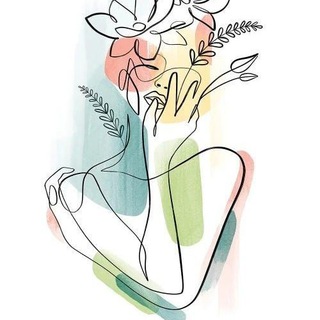
شوية حُب ❤🍂
366 Members () -
Group
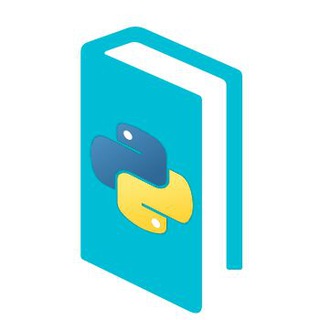
Aprende Python
3,707 Members () -
Group
-
Group

єscяıт❁s cση ᘛłмα
303 Members () -
Group

𝒉𝒂𝒑𝒑𝒊𝒏𝒆𝒔𝒔🍁
598 Members () -
Group

خبرگزاری حوزه
3,480 Members () -
Group
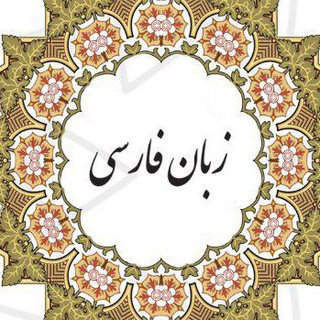
دستور
1,895 Members () -
Group

Hayot Kundaligi 📖
1,877 Members () -
Channel

𝗙𝗢𝗥𝗨𝗠 𝗥𝗣𝗧𝗞 // VAKUM KAKS
12,536 Members () -
Group

🔑🦋DUA LIPA GLOBAL🪄
899 Members () -
Group

كتب وروايات pdf 🇸🇩
5,253 Members () -
Group
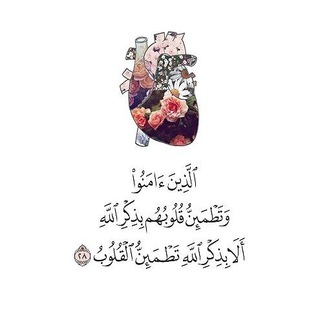
- لِلأجْر.
1,780 Members () -
Group

Nadya "parf" De Angelis
320 Members () -
Channel

testi miaw business
805 Members () -
Group

Doações BAN🦊
2,431 Members () -
Group
-
Group

♥بـــــــك ❤ اكتفــــــــي♥
9,963 Members () -
Group

WA | Mashiro no Oto
407 Members () -
Group

Promaxx 🤪✨
546 Members () -
Group

مجموعه آموزشی آن اکادمی
2,669 Members () -
Group

Dimitra Official Telegram Group
7,138 Members () -
Group

یادداشتهای قرآنی
1,244 Members () -
Group

Pnu chat🇮🇷
535 Members () -
Group

☯︎ 𝐃𝐀𝐑𝐊𝐖𝐄𝐁 𝐂𝐇𝐀𝐓𝐒 ☯︎
367 Members () -
Channel

HIDDENLOL_TG
377 Members () -
Group
-
Group

مهنهوِشت
671 Members () -
Group

Redmi 6A || Cactus Indonesia™ 🇮🇩 | Updates
1,539 Members () -
Group

Tango Hub
1,003 Members () -
Group

🔥Mis Dangos Animados 🔥
702 Members () -
Group

🇭🇰全港18區男人運動🚘
19,060 Members () -
Group

هُنـا مـنار 🕊️
4,842 Members ()
TG USA Telegram Group
Popular | Latest | New
To get going, open the Telegram app on your device. Then, head over to a chat and tap on the name of the chat at the top. To lock a chat go to Settings->Privacy and Security->Passcode Lock and enable it. Once you create a passcode and enable it, you will be able to lock and unlock your chats by tapping on the lock icon at the top right of the app. To do this, long-press on a picture you have sent. Choose the ‘Edit’ button on the top, just like you’d edit a text message once you have sent it. Now, you will get an in-built photo editor where you can add filters, draw or crop images. Alternatively, you can even replace the picture and send another one in its place.
The cool features of Telegram aren't all so serious, though. Check out how to make your own Telegram stickers if emojis aren't enough. Group Voice chats To preview a chat, simply press and hold its profile picture in your chat list. Admins can reach out to users who want to join and have a chat to cover the rules, make sure they're a good fit or even plan a welcome party. When an admin reaches out, Telegram lets the user know they're reaching out as a group admin.
Under the Other section, tap Open Links in and then choose a preferred browser from the list. With the latest updates, Telegram also allows users to have multiple accounts. This is great for people like me who like to keep their work and personal accounts separate. To add a new account, tap on the arrow beside your name and tap on Add Account. Telegram has a cloud service that stores messages, photos, videos, and documents. You can access your data from any of your devices anytime without having to rely on third-party backups. Speaking of multiples, Telegram allows you to upload additional profile photos. While the latest photo is the profile picture your contacts will see, they can swipe to see the rest of your pictures.
Customizations There are times when we know our close ones studying, sleeping, or attending meetings, but we want to send some messages without disturbing them. Well, there is a feature called Silent Messages on Telegram. Basically, you can send messages and it will not make any sound or vibration even if the recipient has not turned on DND. That’s great, right? So to use this feature, type out your message and then tap and hold the “send” button. Here, choose “Send without sound” and you are done.
Warning: Undefined variable $t in /var/www/bootg/news.php on line 33
US